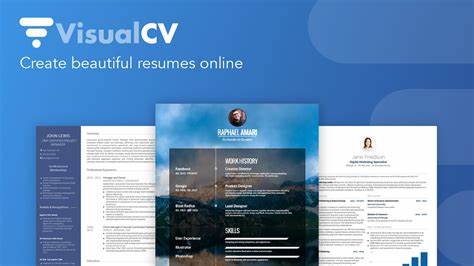In today’s competitive job market, creating a memorable and impactful resume is crucial for standing out among a sea of applicants. VisualCV, an innovative online resume builder, aims to revolutionize the way job seekers present their qualifications and skills. By offering a comprehensive suite of tools and features, VisualCV empowers users to craft visually appealing and customizable resumes that effectively showcase their professional achievements.
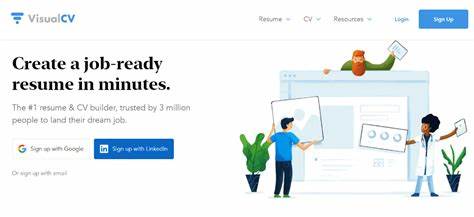
Contents
- 1 What is VisualCV?
- 2 Why Choose VisualCV?
- 3 Target Audience for VisualCV
- 4 Key Features and Benefits
- 4.1 Template Library: Choose from Professional Resume Designs
- 4.2 Drag-and-Drop Builder: Easily Customize Your Resume
- 4.3 AI-Powered Resume Builder: Get Tailored Recommendations
- 4.4 Portfolio Integration: Showcase Your Work
- 4.5 Online Resume Sharing: Share Your Resume Directly
- 4.6 Analytics: Track Resume Views and Clicks
- 5 User Experience and Interface
- 6 Pricing and Plans
- 7 Get Started with VisualCV
- 8 Customer Support and Resources
- 9 Case Studies and Testimonials
- 10 FAQs
- 11 Conclusion
What is VisualCV?
VisualCV is a leading online resume builder that provides a user-friendly platform for creating, editing, and sharing professional-looking resumes. Designed with a focus on design, functionality, and personalization, VisualCV allows users to easily craft resumes that leave a lasting impression on potential employers.
Why Choose VisualCV?
In the crowded landscape of resume-building tools, VisualCV stands out for several key reasons:
- Visually Compelling Resumes: VisualCV offers a wide range of professionally designed templates, enabling users to create resumes that are visually striking and distinctive.
- Customization and Personalization: The platform’s intuitive drag-and-drop builder allows users to tailor their resumes to their unique qualifications and personal branding.
- Time-Saving Efficiency: With features like AI-powered recommendations and portfolio integration, VisualCV streamlines the resume-building process, saving users valuable time.
- Enhanced Visibility: VisualCV provides options for easily sharing and distributing resumes, helping users increase their online presence and reach potential employers.
- Data-Driven Insights: The platform’s analytics tools offer valuable insights into the performance of a user’s resume, allowing them to make informed improvements.
Target Audience for VisualCV
VisualCV caters to a diverse range of job seekers, including:
- Entry-level Professionals: VisualCV helps recent graduates and early-career individuals create polished resumes that showcase their skills and potential.
- Experienced Professionals: The platform’s advanced features and customization options make it equally appealing to seasoned professionals looking to revamp their resumes.
- Career Changers: VisualCV empowers individuals transitioning to a new industry or role to present their transferable skills in a compelling manner.
- Freelancers and Entrepreneurs: The platform’s portfolio integration and online sharing capabilities make it a valuable tool for self-employed individuals and small business owners.
Regardless of one’s career stage or industry, VisualCV is designed to cater to the diverse needs of job seekers, helping them create resumes that stand out and effectively communicate their unique value proposition.
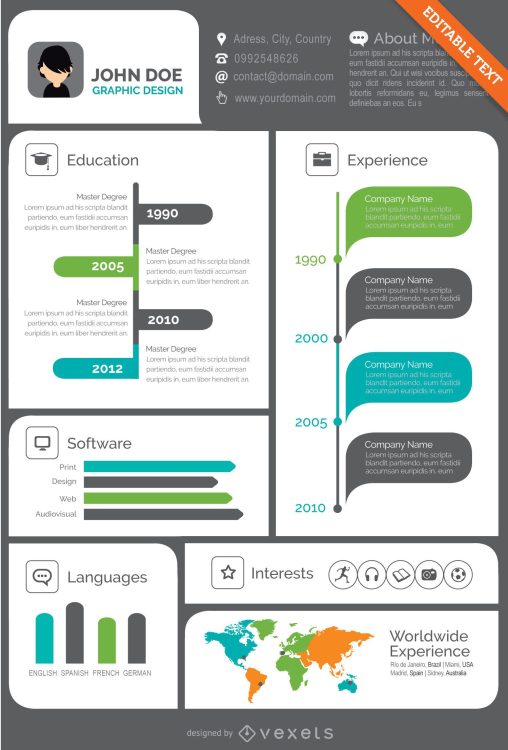
Key Features and Benefits
VisualCV offers a comprehensive set of features that enhance the resume-building experience and help users create resumes that capture the attention of potential employers. Let’s explore some of the key highlights:
Template Library: Choose from Professional Resume Designs
VisualCV provides users with access to a vast library of professional-grade resume templates, each meticulously designed to ensure a visually appealing and polished presentation. Users can browse through a wide range of styles, layouts, and formats to find the perfect template that aligns with their personal brand and industry.
Drag-and-Drop Builder: Easily Customize Your Resume
The platform’s intuitive drag-and-drop builder allows users to effortlessly customize their resumes. From rearranging sections to adding multimedia elements, users can tailor their resumes to showcase their unique qualifications and experiences.
AI-Powered Resume Builder: Get Tailored Recommendations
VisualCV incorporates advanced AI technology to provide users with personalized recommendations based on their input. The platform analyzes the user’s information and suggests relevant content, keywords, and formatting options to optimize their resume.
Portfolio Integration: Showcase Your Work
For users seeking to showcase their creative work or professional portfolios, VisualCV offers seamless integration capabilities. This feature enables users to easily incorporate multimedia elements, such as images, videos, and documents, directly into their resumes.
VisualCV simplifies the process of sharing resumes with potential employers. Users can generate shareable links, embed their resumes on websites, or even send them directly through the platform’s built-in email integration.
Analytics: Track Resume Views and Clicks
To help users understand the performance of their resumes, VisualCV provides detailed analytics, including the number of views, clicks, and downloads. This data-driven insight allows users to continuously refine and optimize their resumes for maximum impact.
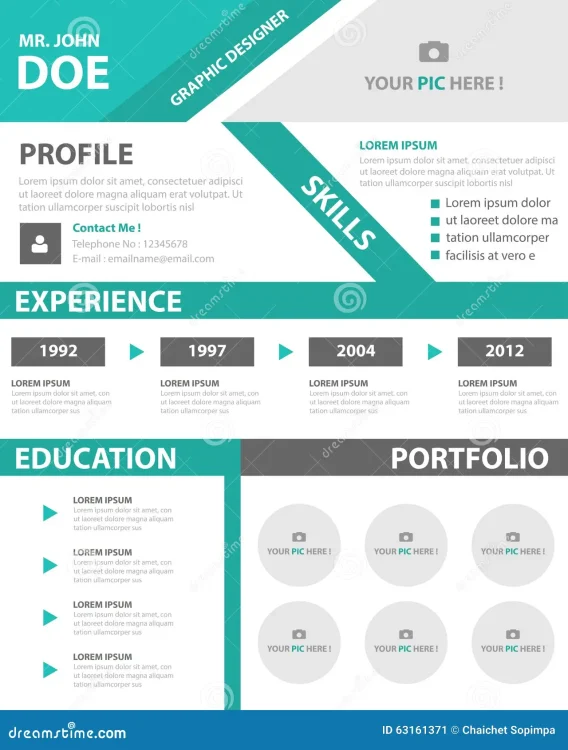
User Experience and Interface
Intuitive Design: Easy to Use for All Users
VisualCV is designed with a user-friendly interface that caters to individuals of all technical skill levels. The platform’s intuitive layout and straightforward navigation make it accessible and easy to use, even for those with limited experience in resume building.
Mobile Accessibility: Create and Edit Resumes on the Go
VisualCV offers a mobile-responsive platform, allowing users to create, edit, and manage their resumes from the convenience of their smartphones or tablets. This feature enables users to stay productive and make updates to their resumes anytime, anywhere.
Customization Options: Tailor Your Resume to Your Needs
In addition to the pre-designed templates, VisualCV offers a range of customization options that empower users to personalize their resumes. From adjusting the color scheme and typography to adding custom sections and formatting, users can ensure that their resumes truly reflect their unique personal brand.
Pricing and Plans
Flexible Pricing: Options to Suit Different Budgets
VisualCV offers a flexible pricing structure, catering to the diverse needs and budgets of its users. The platform provides a free plan with basic features, as well as premium subscriptions that unlock advanced functionalities and additional benefits.
Free Plan: Basic Features at No Cost
The VisualCV free plan allows users to create and download a single resume, providing a cost-effective option for those who are just starting their job search or have limited budgets.
Premium Plans: Advanced Features and Benefits
For users seeking a more comprehensive set of features, VisualCV offers a range of premium plans. These plans include access to the platform’s full template library, AI-powered recommendations, analytics, and the ability to create and share multiple resumes.
Get Started with VisualCV
To get started with VisualCV, users can simply sign up for an account on the platform’s website. The registration process is straightforward and can be completed in just a few steps. Once registered, users can begin exploring the platform’s features and creating their personalized resumes.
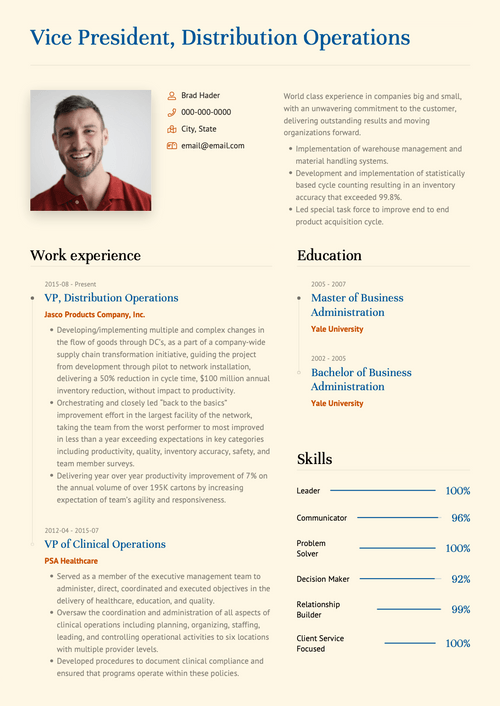
Customer Support and Resources
Responsive Support: Getting Help When You Need It
VisualCV prioritizes providing exceptional customer support to its users. The platform offers a responsive and knowledgeable support team, ready to assist users with any questions or issues they may encounter.
Extensive Documentation: Learning How to Use VisualCV
To ensure a seamless onboarding experience, VisualCV provides a comprehensive library of resources, including user guides, tutorials, and FAQs. These materials help users navigate the platform’s features and learn how to leverage them to create the most effective resumes.
Community Forums: Connecting with Other Users
In addition to the official support channels, VisualCV also encourages users to engage with the broader community through its online forums. This allows users to share their experiences, ask questions, and learn from the insights and best practices of other VisualCV users.
Case Studies and Testimonials
Real-World Examples: How Users Benefit from VisualCV
To showcase the effectiveness of VisualCV, the platform features a range of case studies that highlight how individuals from diverse backgrounds and career stages have leveraged the platform to create standout resumes. These real-world examples provide valuable insights into the tangible benefits that VisualCV can deliver.
Customer Feedback: Positive Experiences and Success Stories
In addition to case studies, VisualCV also showcases positive customer testimonials, which provide valuable insight into the user experience and the overall satisfaction of individuals who have used the platform. These success stories help to build trust and confidence in VisualCV as a reliable and effective resume-building tool.
FAQs
1. What is VisualCV?
VisualCV is an online resume builder that allows users to create visually appealing and highly customizable resumes.
2. What are the key features of VisualCV?
Some of the key features of VisualCV include a template library, drag-and-drop builder, AI-powered recommendations, portfolio integration, online resume sharing, and analytics.
3. How does VisualCV help users create standout resumes?
VisualCV provides professional-grade templates, intuitive customization tools, and AI-powered recommendations to help users craft resumes that are visually compelling and highlight their unique qualifications.
4. Who is the target audience for VisualCV?
VisualCV caters to a diverse range of job seekers, including entry-level professionals, experienced professionals, career changers, and freelancers/entrepreneurs.
5. Is VisualCV easy to use?
Yes, VisualCV is designed with an intuitive interface and user-friendly features, making it accessible for users of all technical skill levels.
6. Does VisualCV offer a free plan?
Yes, VisualCV provides a free plan that includes basic resume-building features, as well as premium plans with advanced functionalities.
7. What kind of customer support does VisualCV offer?
VisualCV offers responsive customer support, extensive documentation, and an active community forum to assist users with any questions or issues they may have.
8. Can users showcase their work portfolio on VisualCV?
Yes, VisualCV’s portfolio integration feature allows users to seamlessly incorporate multimedia elements, such as images, videos, and documents, into their resumes.
9. How can users share their VisualCV resumes?
VisualCV provides options for users to share their resumes directly, generate shareable links, or embed their resumes on websites.
10. Does VisualCV offer data-driven insights?
Yes, VisualCV’s analytics tools provide users with valuable data on the performance of their resumes, including the number of views, clicks, and downloads.
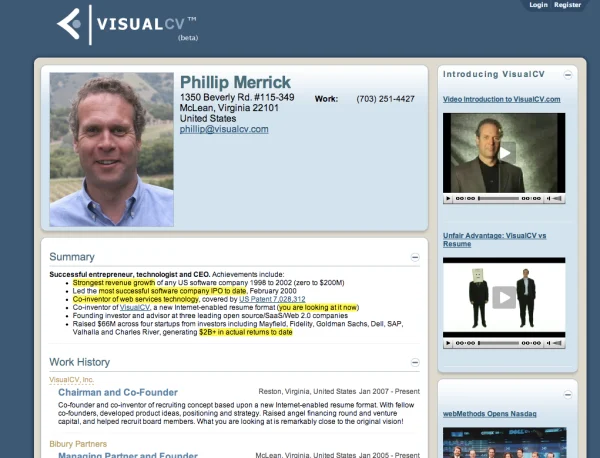
Conclusion
VisualCV is a powerful resume-building platform that empowers job seekers to create visually compelling and highly customizable resumes. By combining professional-grade templates, intuitive customization tools, and AI-powered recommendations, VisualCV streamlines the resume-creation process and helps users stand out in a competitive job market.
Whether you’re an entry-level professional, an experienced career veteran, or a freelancer seeking to showcase your skills, VisualCV offers a comprehensive solution to help you craft resumes that effectively communicate your unique value proposition. With its user-friendly interface, mobile accessibility, and robust customer support, VisualCV is the ultimate tool to help you create a standout resume in minutes.