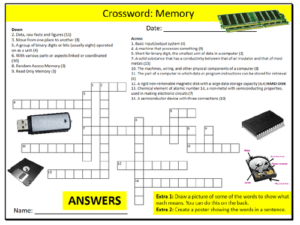Contents
- 1 Unleashing the Power of Flutter App for any WordPress Site
- 1.1 What is Flutter and Why It Matters for WordPress
- 1.2 Building Your Flutter App for any WordPress Site
- 1.3 Optimizing Performance
- 1.4 Monetization Strategies
- 1.5 Maintaining and Updating Your App
- 1.6 Security Considerations
- 1.7 The Future of Flutter App for Any WordPress
- 1.8 Case Studies: Success Stories
- 1.9 Overcoming Common Challenges
- 1.10 Best Practices for Flutter App for any WordPress Development
- 1.11 Tools and Resources
- 1.12 The Impact on SEO
- 1.13 Measuring Success
- 1.14 Frequently Asked Questions
- 1.15 Conclusion
Unleashing the Power of Flutter App for any WordPress Site

In today’s digital landscape, having a mobile app for your WordPress site is no longer a luxury—it’s a necessity. Enter the world of Flutter app for any WordPress solution, a game-changing approach that’s revolutionizing how we interact with WordPress content on mobile devices.
What is Flutter and Why It Matters for WordPress
Flutter, Google’s UI toolkit, has taken the app development world by storm. Its ability to create natively compiled applications for mobile, web, and desktop from a single codebase makes it an ideal choice for WordPress site owners looking to expand their reach.
The WordPress-Flutter Connection
Integrating a Flutter app for any WordPress site opens up a world of possibilities. It allows you to:
- Deliver a seamless user experience across platforms
- Reduce development time and costs
- Maintain consistency between your website and app
- Leverage WordPress’s powerful content management capabilities
Building Your Flutter App for any WordPress Site
Let’s dive into the process of creating a Flutter app that works harmoniously with your WordPress site.
Setting Up the Development Environment
Before you begin, ensure you have:
- Flutter SDK installed
- A code editor (VS Code or Android Studio)
- Basic knowledge of Dart programming language
- Access to your WordPress site’s API
Connecting Flutter to WordPress
The magic happens when you connect your Flutter app for any WordPress site through the WordPress REST API. This allows your app to fetch and display content directly from your WordPress backend.
import ‘package:http/http.dart’ as http;
import ‘dart:convert’;
Future<List<Post>> fetchPosts() async {
final response = await http.get(Uri.parse(‘https://yoursite.com/wp-json/wp/v2/posts’));
if (response.statusCode == 200) {
List<dynamic> body = jsonDecode(response.body);
List<Post> posts = body.map((dynamic item) => Post.fromJson(item)).toList();
return posts;
} else {
throw Exception(‘Failed to load posts’);
}
}
The above code snippet demonstrates how to fetch posts from your WordPress site using the REST API.
Designing the User Interface
With Flutter’s rich set of customizable widgets, you can create a stunning interface that matches your WordPress site’s aesthetic. Consider using:
- Material Design for Android-like UI
- Cupertino for iOS-style interfaces
- Custom widgets for a unique look and feel
Implementing Key Features
Your Flutter app for any WordPress site should include essential features like:
- Content synchronization
- Push notifications for new posts
- Offline reading capabilities
- User authentication
- Comments and social sharing
Optimizing Performance

To ensure your Flutter app for any WordPress site runs smoothly:
- Implement efficient state management (e.g., Provider or Riverpod)
- Use lazy loading for images and content
- Optimize API calls to reduce data usage
- Implement caching strategies for frequently accessed data
Monetization Strategies
Transform your Flutter app for any WordPress site into a revenue-generating machine by:
- Integrating ads (e.g., AdMob)
- Offering in-app purchases
- Creating a premium version with exclusive content
- Implementing a subscription model
Maintaining and Updating Your App
Regular maintenance is crucial for the longevity of your Flutter app for any WordPress site. Stay on top of:
- Flutter SDK updates
- WordPress core and plugin updates
- User feedback and bug reports
- Analytics to understand user behavior and preferences
Security Considerations
Protect your users and your content by implementing robust security measures:
- Use HTTPS for all API communications
- Implement proper authentication and authorization
- Regularly update dependencies to patch vulnerabilities
- Follow best practices for storing sensitive data
The Future of Flutter App for Any WordPress
As both Flutter and WordPress continue to evolve, we can expect:
- More seamless integration between Flutter and WordPress
- Enhanced performance and feature parity with native apps
- Greater customization options for developers
- Improved tools for testing and debugging
Case Studies: Success Stories
Let’s explore some real-world examples of businesses that have leveraged a Flutter app for any WordPress site to boost their online presence:
Blogging Platform Transformation
A popular lifestyle blogger transformed their WordPress site into a mobile powerhouse using Flutter. The result? A 40% increase in user engagement and a 25% boost in ad revenue.
E-commerce Revolution
An online boutique integrated its WooCommerce-powered WordPress site with a Flutter app. This move led to a 50% increase in mobile sales and improved customer retention rates.
News Agency Goes Mobile
A local news agency expanded its reach by creating a Flutter app for any WordPress site. They saw a 60% increase in daily active users and a significant improvement in breaking news delivery times.
Overcoming Common Challenges
While building a Flutter app for any WordPress site offers numerous benefits, it’s not without its challenges. Here’s how to tackle some common hurdles:
Plugin Compatibility
Not all WordPress plugins play nicely with mobile apps. Solution: Create custom API endpoints for essential plugin functionalities or seek Flutter-compatible alternatives.
Content Formatting
WordPress content may not always render correctly in a Flutter app. Solution: Implement a robust HTML to Flutter widget converter or use markdown for content creation.
User Authentication
Syncing user accounts between WordPress and Flutter can be tricky. Solution: Implement JWT (JSON Web Tokens) for secure and efficient authentication.
Best Practices for Flutter App for any WordPress Development

To ensure your app stands out and provides value to users:
- Prioritize user experience above all else
- Implement analytics to understand user behavior
- Regularly update content to keep users engaged
- Optimize for different screen sizes and orientations
- Provide clear onboarding for new users
Tools and Resources
Equip yourself with these tools to streamline your Flutter app for any WordPress development:
- WordPress REST API documentation
- Flutter pub.dev packages for WordPress integration
- Firebase for backend services and push notifications
- Codemagic or Bitrise for CI/CD pipelines
- Flutter DevTools for performance profiling
The Impact on SEO
While mobile apps don’t directly influence search engine rankings, a Flutter app for any WordPress site can indirectly boost SEO by:
- Increasing user engagement and time spent with your content
- Improving site speed on mobile devices
- Providing a better user experience, leading to positive brand signals
- Generating more backlinks as users share app content
Measuring Success
To gauge the effectiveness of your Flutter app for any WordPress implementation, track these key metrics:
- User acquisition and retention rates
- App Store ratings and reviews
- User engagement (time spent in-app, pages viewed)
- Conversion rates (if applicable)
- App performance (load times, crash rates)
Frequently Asked Questions

Here are 10 FAQs related to Flutter app for any WordPress development:
1. What is Flutter and why is it good for WordPress apps? Flutter is an open-source UI software development kit created by Google. It’s ideal for WordPress apps because it allows developers to build cross-platform applications from a single codebase, saving time and resources.
2. Do I need coding experience to create a Flutter app for my WordPress site? While some coding experience, particularly in Dart, is beneficial, there are low-code solutions available. However, for a fully customized app, coding knowledge or partnering with a developer is recommended.
3. How does a Flutter app integrate with WordPress? Flutter apps typically integrate with WordPress through the WordPress REST API, which allows the app to fetch and display content from your WordPress site.
4. Can my Flutter app handle user authentication from my WordPress site? Yes, you can implement user authentication in your Flutter app that syncs with your WordPress user database, typically using JWT or OAuth2 protocols.
5. Will a Flutter app work with my existing WordPress plugins? It depends on the plugin. Some plugins offer API endpoints that can be utilized in your Flutter app, while others may require custom solutions or alternatives.
6. How can I monetize my Flutter app for WordPress? You can monetize through in-app purchases, subscriptions, ads, or by offering premium content or features exclusive to the app.
7. Is it possible to use WooCommerce with a Flutter app? Yes, WooCommerce has a REST API that can be integrated with your Flutter app to create a mobile e-commerce experience.
8. How often do I need to update my Flutter app? Regular updates are crucial. Aim to update your app whenever there are significant WordPress updates, new Flutter versions, or when adding new features and fixing bugs.
9. Can I use custom post types from WordPress in my Flutter app? Absolutely. Custom post types can be accessed through the WordPress REST API and displayed in your Flutter app with custom widgets.
10. How does offline functionality work in a Flutter app for WordPress? Flutter apps can implement offline functionality by caching content locally on the device, allowing users to access previously loaded content without an internet connection.
By addressing these FAQs, you’ll be well-equipped to embark on your journey of creating a powerful Flutter app for any WordPress site. Remember, the key to success lies in understanding your users’ needs and consistently delivering value through your app.
Conclusion

The fusion of Flutter app for any WordPress site represents a powerful synergy in the digital world. This combination harnesses the flexibility and content management prowess of WordPress with the cross-platform capabilities and performance of Flutter, creating a dynamic mobile experience for users.
WordPress, as the backbone of over 40% of all websites, provides a robust foundation for content creation and management. Its extensive ecosystem of themes and plugins offers unparalleled customization options. You can explore WordPress more at wordpress.org.
Flutter, Google’s innovative UI toolkit, enables the creation of natively compiled applications for mobile, web, and desktop from a single codebase. Its hot reload feature and rich set of customizable widgets make it a developer’s dream to build beautiful, responsive apps quickly. Dive deeper into Flutter’s capabilities at flutter.dev.
By leveraging the strengths of both platforms, businesses, and content creators can extend their reach, engage users more effectively, and create seamless experiences across devices. The Flutter app for any WordPress approach not only streamlines development processes but also opens up new avenues for growth and monetization.
As mobile usage continues to dominate internet traffic, the ability to offer a dedicated app alongside a WordPress website is no longer a luxury—it’s a necessity for staying competitive in the digital landscape. With the right strategy and implementation, your Flutter app for any WordPress site can become a powerful tool for building your brand, engaging your audience, and driving your online success.
Embrace this technological harmony, and watch as your digital presence flourishes across platforms, providing value to your users wherever they choose to engage with your content.