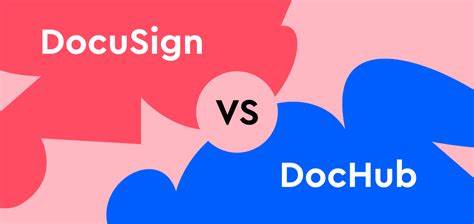In today’s digital age, electronic document signing has become an essential tool for businesses and individuals alike. Two popular platforms in this space are DocHub and DocuSign. This article will provide an in-depth comparison of these two services, helping you make an informed decision about which one best suits your needs.
Contents
- 1 Quick Comparison/Overview
- 2 Key Features of DocHub
- 3 Key Features of DocuSign
- 4 Pricing Comparison
- 5 Ease of Use Comparison
- 6 Customer Support Comparison
- 7 Integration Capabilities Comparison
- 8 Customer Reviews for DocHub
- 9 Customer Reviews for DocuSign
- 10 How to Get Started with DocHub
- 11 How to Get Started with DocuSign
- 12 FAQs
- 13 Conclusion
Quick Comparison/Overview
DocHub and DocuSign are both electronic signature platforms, but they cater to slightly different markets. DocHub is often seen as a more budget-friendly option with a focus on document editing and e-signatures. It’s particularly popular among small businesses, freelancers, and individuals who need a straightforward solution for occasional document signing and editing.
DocuSign, on the other hand, is a more comprehensive solution with advanced features and enterprise-level capabilities. It’s widely used by large corporations, financial institutions, and organizations that require robust security features and complex workflow management.
While both platforms serve the primary purpose of facilitating electronic signatures, their approach, feature sets, and target markets differ significantly. This comparison will delve into these differences to help you understand which platform aligns best with your specific needs.
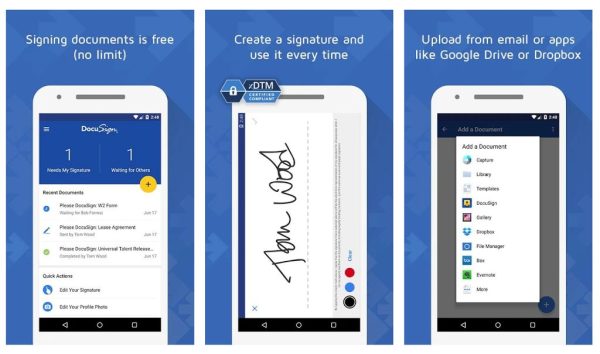
Key Features of DocHub
DocHub offers a range of features designed to streamline document management and e-signing:
- Document editing and annotation: DocHub provides a comprehensive set of tools for editing PDFs and other document types. Users can add text, images, and shapes, making it easy to fill out forms or make last-minute changes before signing.
- Electronic signature capabilities: The platform allows users to create and apply electronic signatures to documents quickly and easily.
- Form field creation: Users can convert static documents into fillable forms, streamlining data collection processes.
- Document templates: DocHub allows users to create and save templates for frequently used documents, saving time and ensuring consistency.
- Collaboration tools: The platform supports real-time collaboration, allowing multiple users to work on the same document simultaneously.
- Cloud storage integration: DocHub integrates seamlessly with popular cloud storage services, making it easy to access and store documents.
- Mobile accessibility: While not a dedicated app, DocHub‘s mobile-responsive design allows users to access and sign documents on-the-go through mobile web browsers.
- Bulk send feature: This feature allows users to send the same document to multiple recipients for signing, useful for collecting signatures on company policies or agreements.
The platform’s strength lies in its combination of editing and signing features, making it a versatile choice for those who need to modify documents before signing. Its user-friendly interface and affordable pricing make it particularly attractive to small businesses and individuals who don’t require enterprise-level features.
Key Features of DocuSign
DocuSign is known for its robust e-signature capabilities and advanced features:
- Secure electronic signatures: DocuSign uses advanced encryption and authentication methods to ensure the security and legality of electronic signatures.
- Workflow automation: The platform allows users to set up complex signing workflows, automatically routing documents to multiple signers in a specified order.
- Advanced authentication options: DocuSign offers various methods to verify signer identity, including email, SMS, phone, and even social identity verification.
- Mobile app for on-the-go signing: Unlike DocHub, DocuSign offers dedicated mobile apps for iOS and Android, providing a seamless mobile experience.
- Extensive API for integrations: DocuSign‘s API allows for deep integration with a wide range of business systems and applications.
- Compliance with various industry standards: The platform meets compliance requirements for various industries, including HIPAA for healthcare and 21 CFR Part 11 for pharmaceuticals.
- Document tracking and management: Users can track the status of documents in real-time and receive notifications at each stage of the signing process.
- Customizable branding: DocuSign allows businesses to customize the signing experience with their own branding elements.
- Bulk send and PowerForms: Similar to DocHub, DocuSign offers bulk send capabilities. Additionally, its PowerForms feature allows the creation of self-service documents that can be signed without sender intervention.
- Advanced analytics: DocuSign provides detailed analytics and reporting features, allowing businesses to track and analyze their document workflows.
DocuSign‘s focus on security, compliance, and advanced features makes it a popular choice for large enterprises and regulated industries. Its comprehensive feature set caters to complex business needs, although it may be more than what individual users or small businesses require.
Pricing Comparison
When comparing DocHub vs DocuSign, pricing is often a crucial factor. Both platforms offer tiered pricing structures, but there are significant differences in their approaches.
DocHub offers:
- A free plan with limited features (up to 3 documents per month)
- Pro plan starting at $10/month (when billed annually), which includes unlimited documents and advanced features
- Business plan for larger teams (custom pricing)
DocuSign provides:
- Personal plan starting at $10/month (when billed annually), limited to 5 documents per month
- Standard plan at $25/month, suitable for small businesses
- Business Pro plan at $40/month, offering advanced features for growing businesses
- Advanced Solutions for enterprise (custom pricing)
While DocHub appears more cost-effective for individual users and small businesses, especially with its free tier, DocuSign‘s higher-tier plans offer more advanced features that may justify the cost for businesses with complex needs.
It’s worth noting that DocuSign‘s pricing structure is generally more expensive, reflecting its position as a premium, enterprise-focused solution. However, for large organizations that require advanced security, compliance features, and extensive integrations, the additional cost may be well worth it.
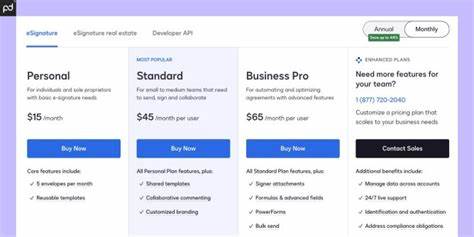
Ease of Use Comparison
Both platforms strive for user-friendliness, but there are some notable differences:
DocHub boasts a clean, intuitive interface that’s easy to navigate. Its document editing features are straightforward, making it accessible for users with varying levels of technical expertise. The platform’s simplicity is one of its main selling points, allowing users to quickly upload, edit, and sign documents without a steep learning curve.
The document editor in DocHub is particularly user-friendly, with tools that will be familiar to anyone who has used basic word processing software. This makes it an excellent choice for users who need to make quick edits or fill out forms before signing.
DocuSign has a slightly steeper learning curve due to its more extensive feature set. While its basic signing process is straightforward, navigating its advanced features can be more complex. However, its interface is well-designed, and the platform offers helpful tutorials and guides to help new users get up to speed.
One area where DocuSign shines is in its workflow creation tools. While these can be complex to set up initially, they offer powerful automation capabilities that can save significant time for businesses with recurring document processes.
Both platforms offer good mobile experiences, but DocuSign‘s dedicated mobile apps give it an edge in this area, providing a more seamless experience for users who frequently need to sign documents on-the-go.
Customer Support Comparison
Support can be crucial when dealing with important documents. Here’s how the two platforms compare:
DocHub offers:
- Email support
- Knowledge base with articles and guides
- Community forum where users can ask questions and share tips
- Blog with updates and best practices
While DocHub‘s support options are more limited, they are generally sufficient for the platform’s target market of individual users and small businesses. The community forum, in particular, can be a valuable resource for troubleshooting and learning tips from other users.
DocuSign provides:
- 24/7 phone support (for higher-tier plans)
- Live chat support
- Email support
- Extensive knowledge base with detailed articles and tutorials
- Video tutorials covering various features and use cases
- Developer support for API integrations
- Dedicated customer success managers for enterprise clients
DocuSign edges out in this category with its more comprehensive support options, especially for business users. The availability of phone support and live chat can be crucial for businesses that rely heavily on electronic signatures and need quick resolutions to any issues.
However, it’s worth noting that the level of support available on DocuSign often depends on the pricing tier, with the most comprehensive support reserved for higher-paying customers.
Integration Capabilities Comparison
In today’s interconnected digital ecosystem, integration capabilities are vital. Both DocHub and DocuSign offer integrations, but there are significant differences in the breadth and depth of these integrations.
DocHub integrates with:
- Google Drive
- Dropbox
- Box
- OneDrive
- Gmail
These integrations primarily focus on cloud storage and email, allowing users to easily access and send documents from these platforms. While limited compared to DocuSign, these integrations cover the basic needs of most small businesses and individual users.
DocuSign offers more extensive integration options, including:
- Salesforce
- Microsoft 365
- Google Workspace
- Box
- Dropbox
- Oracle
- SAP
- Workday
- And hundreds more through its API
DocuSign‘s integration capabilities are one of its major strengths. The platform can be deeply integrated into various business systems, from CRM and ERP to HR and procurement. This allows for seamless document workflows across different business processes.
Furthermore, DocuSign‘s robust API allows developers to create custom integrations, making it possible to fit the platform into almost any existing software ecosystem.
For businesses that rely on multiple software tools and require seamless data flow between systems, DocuSign‘s superior integration capabilities make it a better choice. However, for users with simpler needs, DocHub‘s more limited but well-implemented integrations may be sufficient.

Customer Reviews for DocHub
Users generally praise DocHub for its:
- User-friendly interface
- Affordable pricing
- Combination of editing and signing features
Many users appreciate the platform’s simplicity and the ability to quickly edit and sign documents without needing to switch between different tools. The free tier is often mentioned as a significant advantage, allowing users to try out the platform and use it for occasional needs without any cost.
Small business owners and freelancers frequently comment on the value for money DocHub provides, offering a good balance of features at a reasonable price point.
Some users have mentioned limitations in advanced features and occasional glitches in the editing tools. There have also been some comments about the limited customer support options, particularly the lack of phone support.
Overall, DocHub seems to be well-regarded by its target market of individual users and small businesses who need a straightforward, cost-effective solution for document editing and e-signatures.
Customer Reviews for DocuSign
DocuSign users often highlight:
- Reliability and security
- Extensive feature set
- Smooth signing process
- Wide range of integrations
Many business users praise DocuSign‘s robust security features and its compliance with various industry standards. The platform’s reliability is frequently mentioned, with users appreciating the peace of mind that comes with using a well-established, trusted solution.
The workflow automation features receive positive feedback from users dealing with complex document processes. Many note that these features have significantly improved their efficiency and reduced turnaround times for document signing.
DocuSign‘s mobile app is often praised for its functionality and ease of use, allowing users to sign documents on-the-go without compromising on features.
Criticisms sometimes include the higher price point, especially for small businesses or individual users who may not need all the advanced features. Some users have also mentioned that the platform can be complex to set up initially, particularly when configuring advanced workflows or integrations.
The level of customer support is generally well-regarded, although some users on lower-tier plans have expressed frustration with limited access to phone support.
Overall, DocuSign is viewed positively by its core market of medium to large businesses, particularly those in industries with strict compliance requirements or complex document workflows.
How to Get Started with DocHub
Getting started with DocHub is a straightforward process:
- Download: There’s no need to download any software. DocHub is a web-based platform accessible through any modern web browser.
- Sign Up: Visit https://dochub.com/ and click on the “Sign Up” button in the top right corner. You can create an account using your email address or sign up with your Google account for a quicker process.
- Set Up: Once logged in, you’ll be taken to your dashboard. Here’s what to do next:
- Click on “New Document” to upload a file or create a new document from scratch.
- Familiarize yourself with the editing tools in the left sidebar. You can add text, shapes, images, and signatures.
- To send a document for signing, click on “Send for Signature” and follow the prompts to add recipient emails and signature fields.
- Explore Features: Take some time to explore other features:
- Create templates for frequently used documents
- Set up integrations with cloud storage services
- Experiment with form field creation for data collection
- Mobile Access: While DocHub doesn’t have a dedicated mobile app, you can access it through your mobile device’s web browser for on-the-go document management and signing.
Remember, if you’re on the free plan, you’re limited to three documents per month. Consider upgrading to a paid plan if you need to work with more documents.
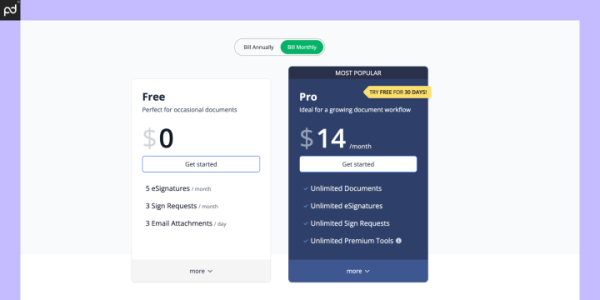
How to Get Started with DocuSign
Here’s how to begin your journey with DocuSign:
- Download: While DocuSign is primarily web-based, they also offer mobile apps for iOS and Android for on-the-go signing. You can download these from your device’s app store.
- Sign Up: Navigate to https://www.docusign.com/ and click on the “Start Free Trial” button in the top right corner. You’ll need to provide some basic information to create your account, including your name, email address, and company details.
- Set Up: After signing in, you’ll be taken to your DocuSign dashboard. Here’s what to do next:
- Click on “Send an Envelope” to upload your first document.
- Follow the prompts to add recipients and signature fields to your document.
- DocuSign offers a tutorial to guide you through this process.
- Explore Features: Familiarize yourself with key features:
- Create templates for frequently used documents
- Set up integrations with your existing business tools
- Explore the workflow automation features for complex signing processes
- Mobile Setup: If you’ve downloaded the mobile app, sign in with your account details. The app allows you to send, sign, and manage documents from your mobile device.
- Account Settings: Take some time to configure your account settings:
- Set up your electronic signature
- Configure notifications
- Customize branding elements if you’re on a business plan
Remember, DocuSign offers a 30-day free trial of its paid plans, allowing you to explore all features before committing to a subscription.
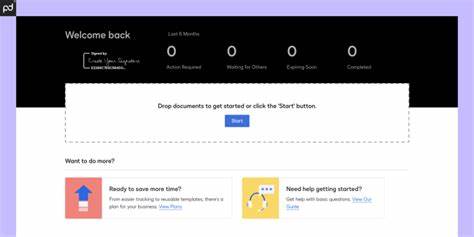
FAQs
Q: Which is better for personal use, DocHub or DocuSign?
A: For personal use, DocHub often suffices and is more cost-effective. It offers a free tier and lower-priced plans suitable for individual needs. However, if you frequently sign legal documents or require advanced security features, DocuSign might be worth considering despite its higher cost.
Q: Can I use DocHub or DocuSign on my mobile device?
A: Both platforms offer mobile solutions. DocHub is accessible via mobile web browsers, providing a responsive design for on-the-go use. DocuSign offers dedicated mobile apps for iOS and Android, providing a more comprehensive mobile experience with full functionality.
Q: Are electronic signatures from DocHub and DocuSign legally binding?
A: Yes, electronic signatures from both platforms are legally binding in most countries, including the United States, under the ESIGN Act. Both DocHub and DocuSign comply with major e-signature laws worldwide. However, DocuSign offers more advanced compliance features for specific industries and regulations.
Q: Which platform offers better security?
A: Both platforms take security seriously, employing encryption and other security measures. However, DocuSign is often perceived as having more robust security measures, particularly for enterprise-level needs. It offers features like multi-factor authentication and detailed audit trails, which may be crucial for businesses in regulated industries.
Q: Can I try DocHub or DocuSign before committing to a paid plan?
A: Yes, both platforms offer free trials. DocHub has a free plan with limited features (up to 3 documents per month), which you can use indefinitely. DocuSign offers a 30-day free trial of its paid plans, allowing you to explore all features before subscribing.
Q: How do DocHub and DocuSign handle document storage?
A: Both platforms provide cloud storage for your documents. DocHub integrates with popular cloud storage services like Google Drive and Dropbox, while DocuSign offers its own secure document storage system. The amount of storage you get often depends on your subscription level.
Q: Can I use DocHub or DocuSign for international signatures?
A: Yes, both platforms support international signatures. DocuSign has a more robust international presence and supports signing in multiple languages, making it a stronger choice for businesses with global operations. DocHub can also be used internationally, but it may have fewer localization features.
Q: How do DocHub and DocuSign handle multiple signers on a single document?
A: Both platforms allow for multiple signers on a single document. DocHub offers a straightforward process for adding multiple recipients and specifying their roles. DocuSign provides more advanced options, including the ability to set up complex signing orders and workflows, which can be beneficial for documents requiring approvals from multiple departments or hierarchical signing processes.
Q: Can I integrate DocHub or DocuSign with my existing business software?
A: Both platforms offer integration capabilities, but DocuSign has a clear advantage in this area. DocHub provides integrations with common cloud storage and productivity tools. DocuSign, on the other hand, offers hundreds of pre-built integrations with various business software and a robust API for custom integrations, making it more suitable for businesses with complex software ecosystems.
Q: What kind of customer support can I expect from DocHub and DocuSign?
A: DocHub primarily offers email support and a knowledge base, which is typically sufficient for its straightforward features. DocuSign provides more comprehensive support options, including phone and live chat support for higher-tier plans, as well as an extensive knowledge base and video tutorials. If you anticipate needing frequent or immediate support, DocuSign may be the better choice.
Conclusion
In the DocHub vs DocuSign comparison, both platforms offer valuable e-signature solutions, but they cater to different needs. DocHub shines as a cost-effective option with solid document editing capabilities, making it suitable for individuals and small businesses. DocuSign, with its advanced features, robust security, and extensive integrations, is often the go-to choice for larger organizations and industries with stringent compliance requirements.
Ultimately, the choice between DocHub and DocuSign depends on your specific needs, budget, and the complexity of your document workflows. Consider starting with free trials of both platforms to determine which one aligns best with your requirements.
Remember, in today’s digital landscape, adopting an e-signature solution isn’t just about convenience—it’s about enhancing efficiency, improving security, and staying competitive in an increasingly paperless world.